Lesson 3: Finding Information and Resources
Lesson 3
Finding Information and Resources
AAC Self Study Course

Adapted from Penn State Mentor Project
AAC Self Study Course

Adapted from Penn State Mentor Project
|
In this lesson you will learn how to find information that you or the people you are supporting may need about funding, attendant services or jobs. |
 |
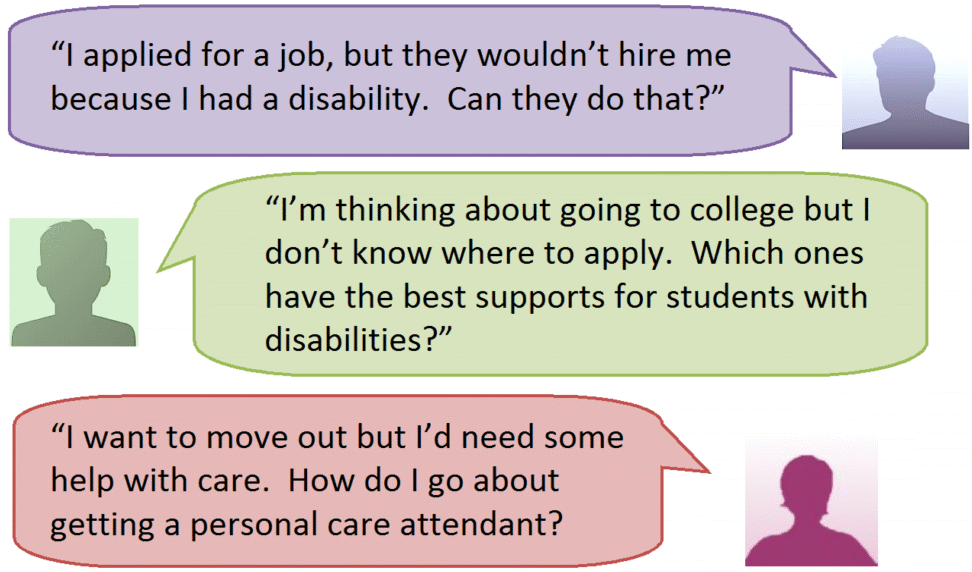
There are three things that you can do if someone you are supporting wants information:
|
 |
| A | Answer the question yourself | Before you answer, ask yourself:
|
| S | Send the person to someone who knows | Ask yourself:
|
| K | Know how to use the internet | Ask yourself:
|
|
Depending on the question, you need to determine which option is appropriate:
Let's look at when you might use each of these... |
 |
|
Answer the question yourself, if you know that the information you are giving is:
If you have any doubts, you should help the person find the answer somewhere else. |
 |
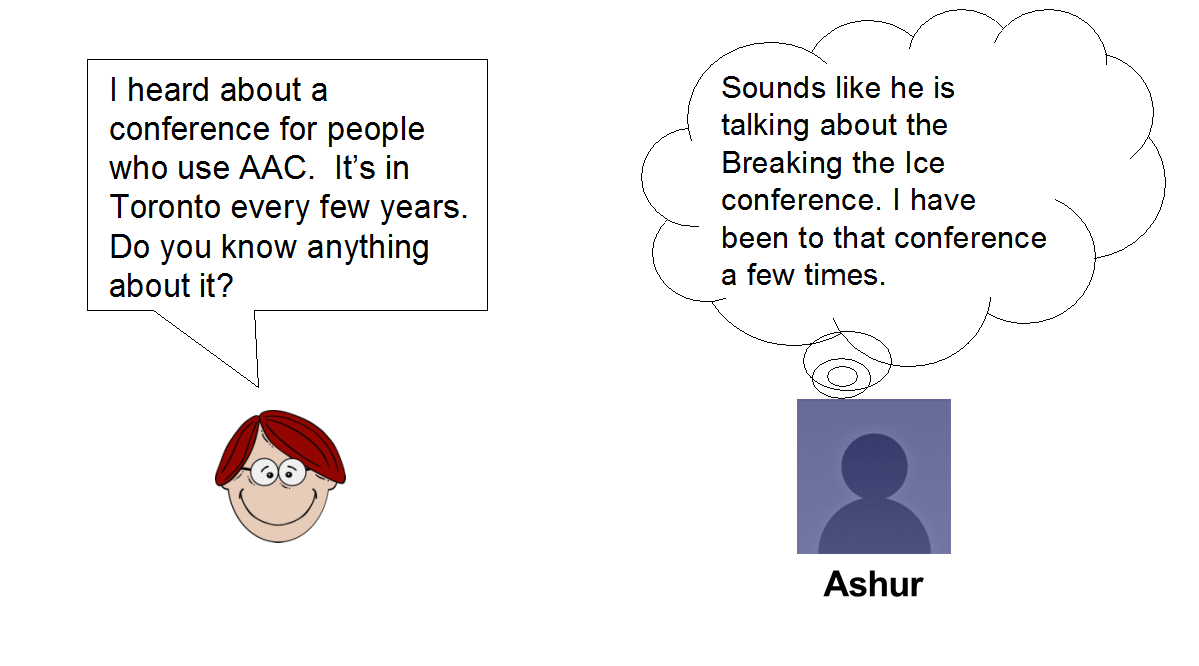
|
As a former attendee at this conference the leader knows they can give an answer is: ✓ Accurate ✓ Complete ✓ Up-to-date |
 |
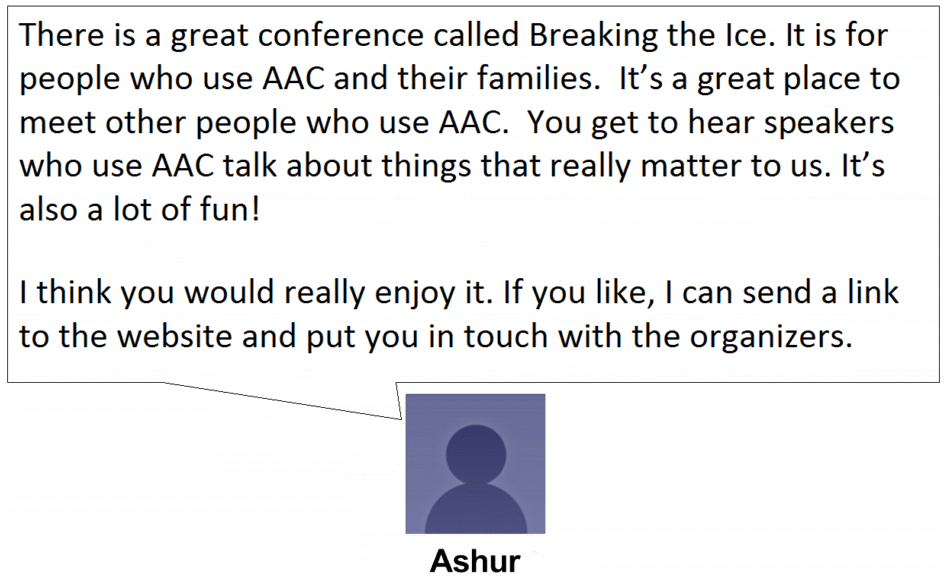
|
If you are not sure that you know the correct answer you should send the person to someone else. This is especially important if you think the person needs professional services. |
 |
|
Always suggest that the person contact a professional if you think there is:
|
 |
|
 |
|
 |
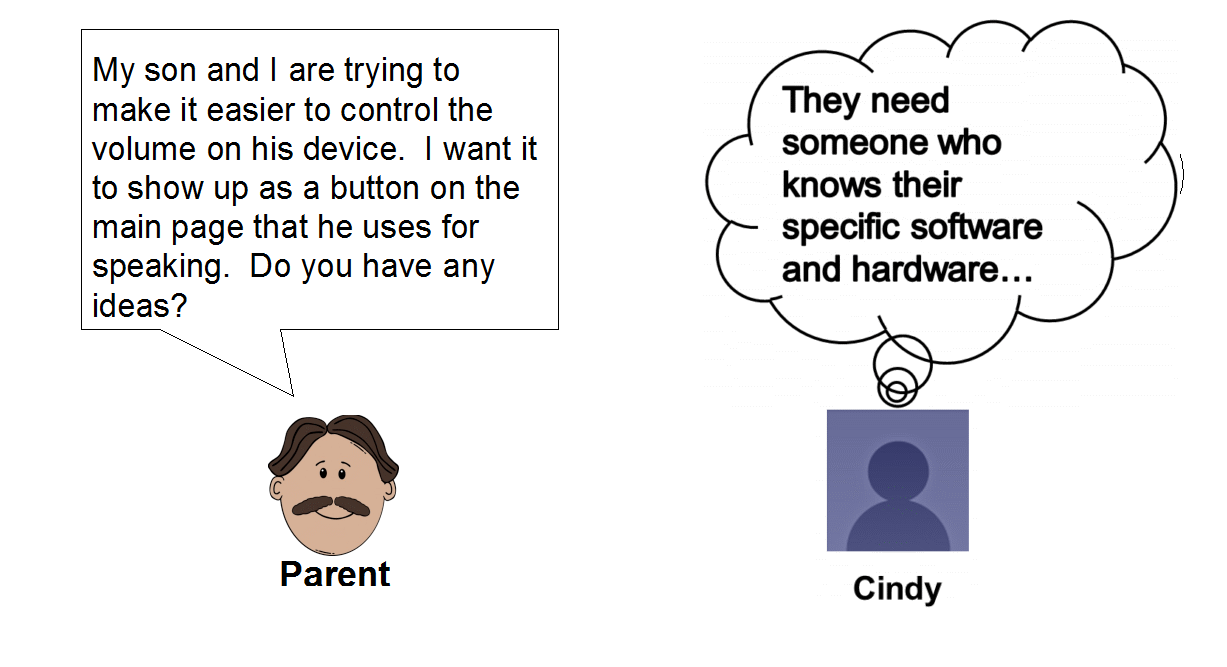
|
In this situation, Cindy doesn't know the answer to the question but has ideas on where the person can get assistance. So, she suggests:
|
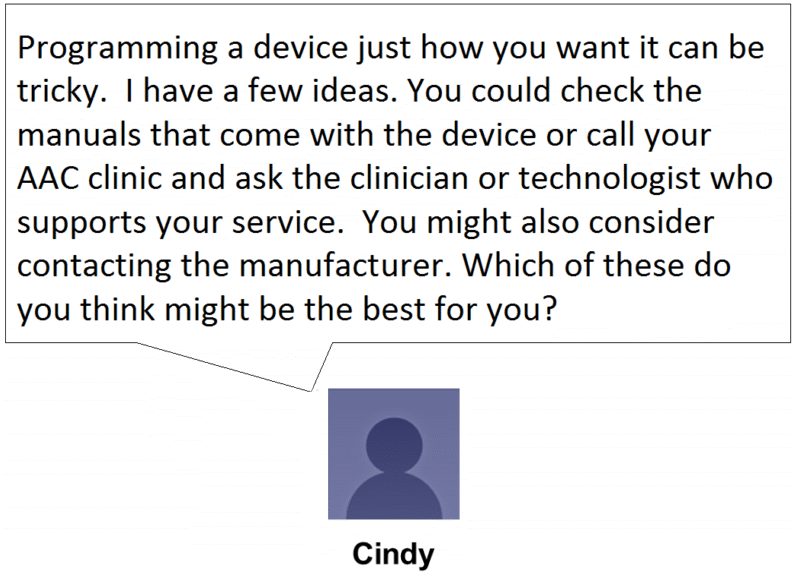 |
Let's do another example...
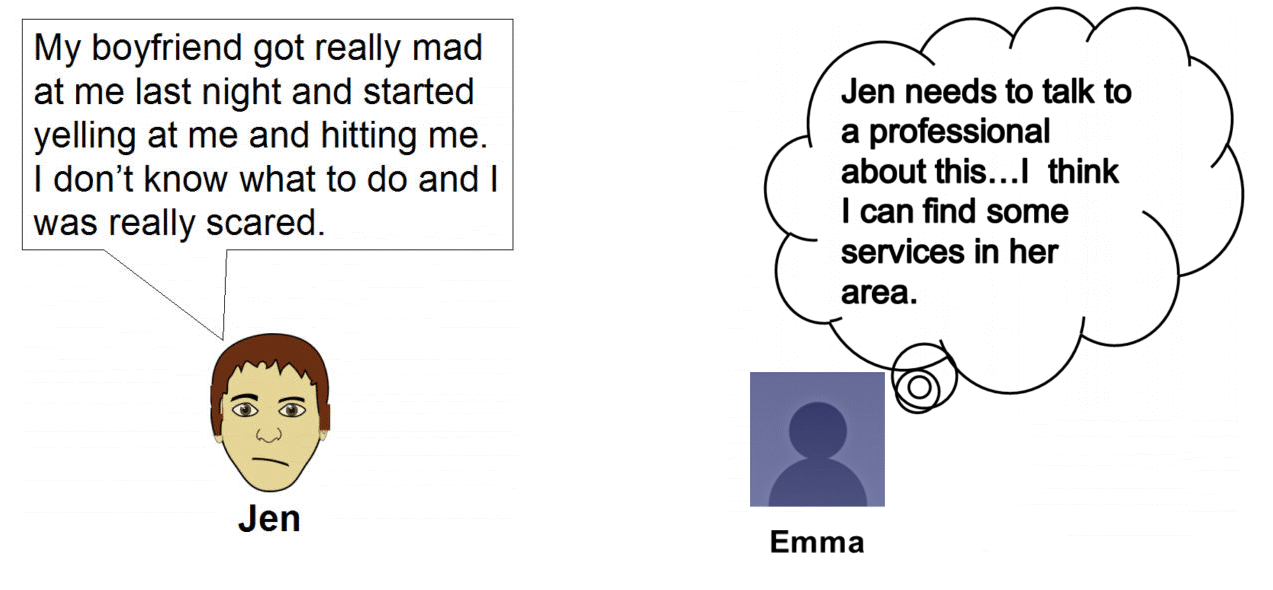
|
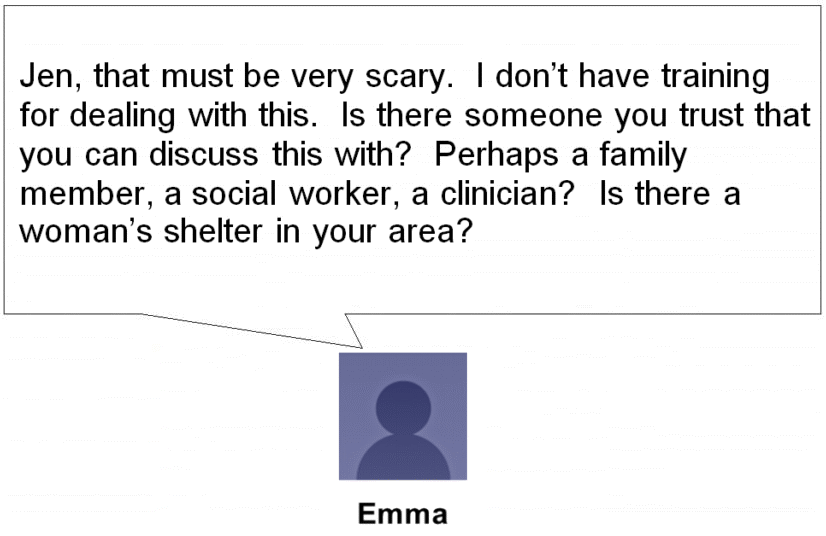 |
|
 |
|
So far, we have talked about:
Now, let's look at:
|
 |
|
The Internet gives you access to a huge amount of information. There are two main ways of using the Internet to get information.
|
 |
ACOLUG
|
CDAC Facebook
Other Facebook Pages |
|
The Internet is an electronic library of information that you can access from your computer at any time.
|
 |
|
Use your search engine to find information on the Internet.
|
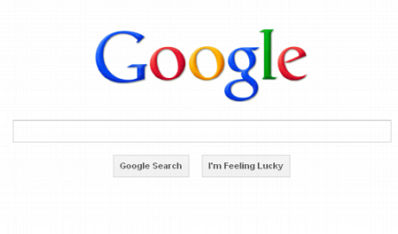 |
|
Take the time to find out about services in your area. For example, services relating to:
|
|
You have finished lesson 3.
Tell us what you think by completing this quick survey.